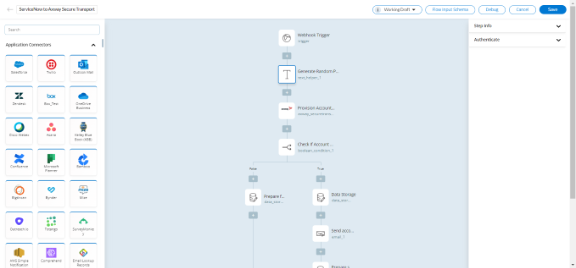Creating Flow
The visual Flow Builder is a powerful tool to automate your flows with simple drag and drop of components that make the flow. To automate processes and tasks through a series of steps or actions, you need to create these triggers, steps, and actions for the flow. Read more about what are flows.
- Trigger: A trigger is an event that starts a flow.
- Steps: The steps in a flow include selecting a trigger, adding actions, and optionally incorporating branching logic.
- Action: An action in a flow is a task or operation that is performed in response to a trigger.
By combining triggers and actions within flows, you can create new end-user experiences with virtually no coding. This combined with the Enterprise App builder, when you create an web application, the flows can be called from specific events in the forms, pages, and data to create a personalized user experience.
 Table of Contents
Table of Contents